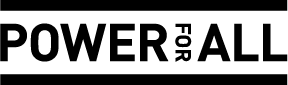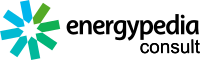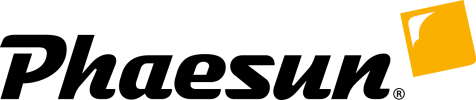Help CSP Database
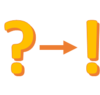 |
|
Browse
You can browse through the database by clicking on the browse button. You will find a table that summarizes the most important data of the files (title, type of document, year of publication and so on). By clicking on the title you will be directed to a page that consist of detailed information about the publication.
Search
You can find files within the database by specifying your query data like author, year of publication or type of document. Then you can specify certain keywords with which the files have been indexed, so you can find exactly what you need.
►Search documents in the CSP Database
Add a File
Here you can add files to the database. Please specify author, year of publication and type of document so that other users may find the file more easily.
► Add files to the CSP Database