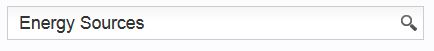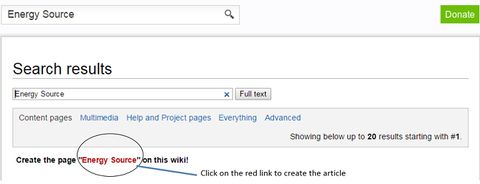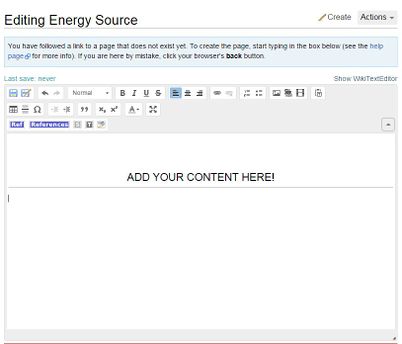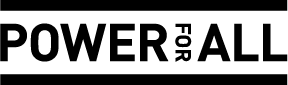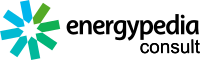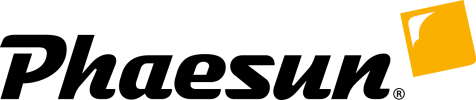Create a New Article
Video
Instructions
1. Log into energypedia with your username and password.
2. Type the article title in the "Search bar" and press enter. Please capitalise the first letter of all the main words. For example, instead of writing "energy source as the article title, please write "Energy Source". Also, please do not use any abbreviations in the article title, for example instead of writing Cost of SHS, please write Cost of Solar Home Sytem (SHS).
3. If an article with that exact title already exists, it will be displayed under the search result and cannot be created. However, if the article does not exists, following text will appear: "Create the pagefollowed by the article title in red". Click on the red article title to create a new page.
4. Add your text to the article and then click on the SAVE button when you are finished.
4. Congratulations! You have now successfully created an article!