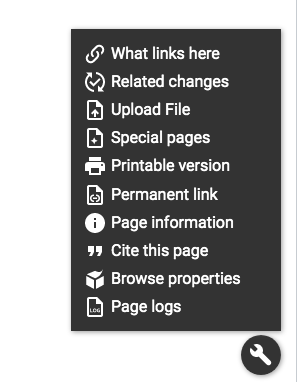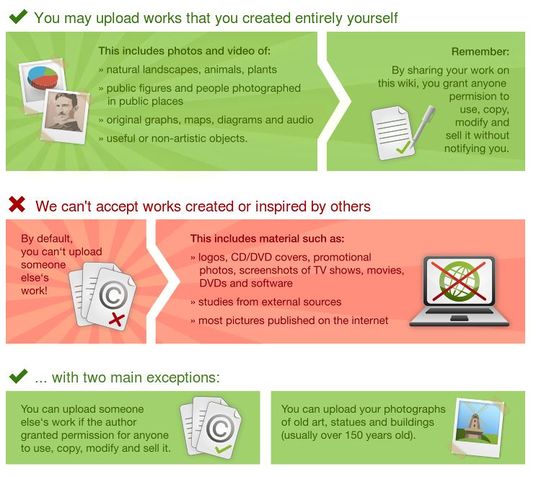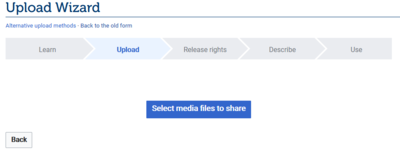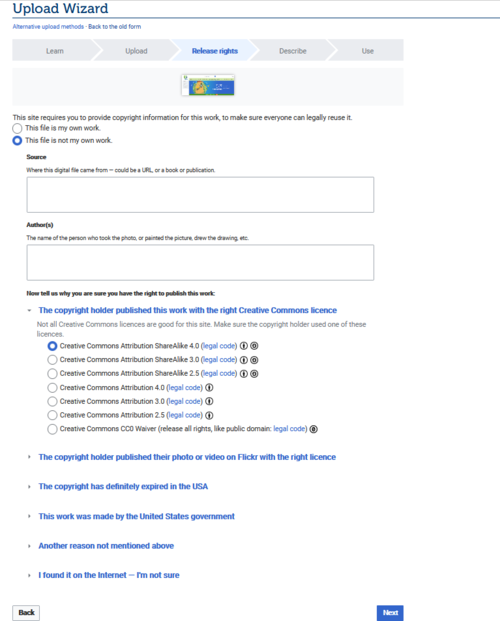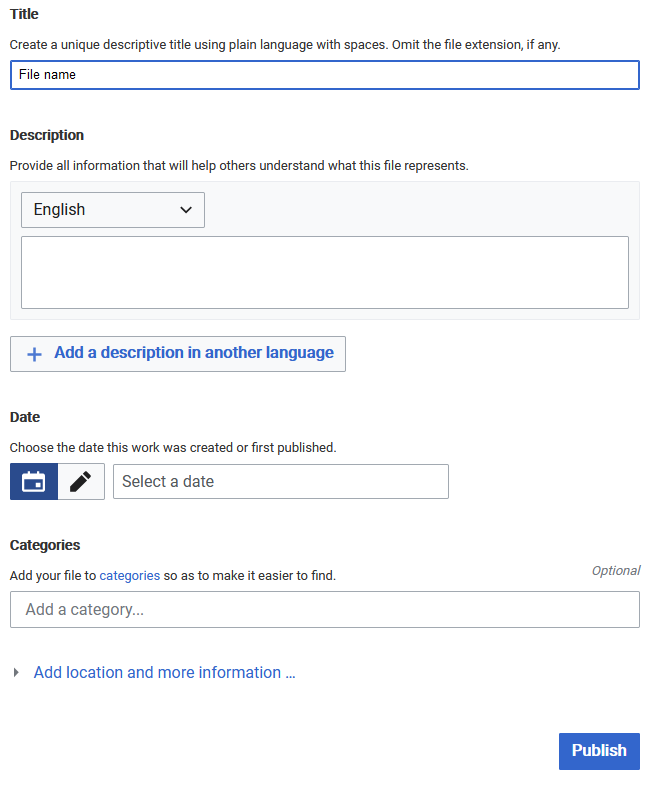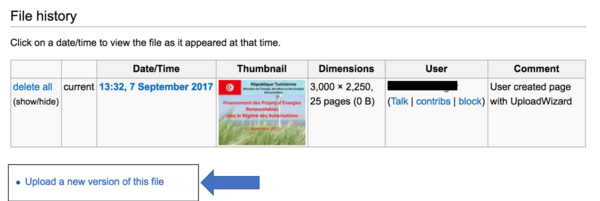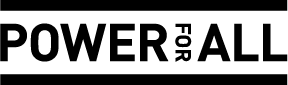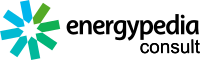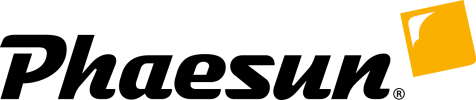Difference between revisions of "Upload Pictures and Documents"
***** (***** | *****) |
***** (***** | *****) m |
||
| Line 10: | Line 10: | ||
However, always keep in mind that [[Main Page|energypedia]] is not a file sharing / storing system. Also, please make sure to [[Insert References|quote and reference correctly]] in order to avoid plagiarism. Regarding file size, a single file of maximum 512 MB file can be uploaded on energypedia. Also the file you are uploading '''should not''' begin with "IMG'''.''' | However, always keep in mind that [[Main Page|energypedia]] is not a file sharing / storing system. Also, please make sure to [[Insert References|quote and reference correctly]] in order to avoid plagiarism. Regarding file size, a single file of maximum 512 MB file can be uploaded on energypedia. Also the file you are uploading '''should not''' begin with "IMG'''.''' | ||
| − | |||
| − | |||
| Line 23: | Line 21: | ||
| − | 2. Please read these given rules! | + | 2. Please read these given rules and click on "Next" at the bottom! |
[[File:Upload wizard.jpg|border|left|536px|Upload wizard.jpg|alt=Upload wizard.jpg]] | [[File:Upload wizard.jpg|border|left|536px|Upload wizard.jpg|alt=Upload wizard.jpg]] | ||
| Line 29: | Line 27: | ||
<br/> | <br/> | ||
| − | 3. Choose | + | 3. Choose the file you want to upload by clicking on "Select media files to share". |
| + | |||
| + | [[File:Instructions for Uploading Files 1.png|border|400x400px]] | ||
| + | |||
| − | + | 4. Add the appropriate source (author, description..) as well as the license. | |
| + | [[File:Instructions for uploading file 2.png|border|621x621px]] | ||
| − | |||
| − | |||
| + | 4. Add the appropriate title and click on "Publish". | ||
| − | + | [[File:Instructions for uploading files 3.png|border]] | |
| + | <br /> | ||
6. The uploaded file can now be put into any article: [[Insert Pictures or Documents]] | 6. The uploaded file can now be put into any article: [[Insert Pictures or Documents]] | ||
| Line 55: | Line 57: | ||
<u>Please follow the following standard for naming the uploaded document:</u> | <u>Please follow the following standard for naming the uploaded document:</u> | ||
| − | *Titel_ (author/organisation)_Year (It is optional to add the name of the author, | + | *Titel_ (author/organisation)_Year (It is optional to add the name of the author, however the author has to be mentioned in the description box) |
<u>For example:</u> | <u>For example:</u> | ||
Revision as of 14:00, 5 October 2021
Upload Pictures and Documents
You can upload pictures and documents to the gallery in order to link them into an article.
However, always keep in mind that energypedia is not a file sharing / storing system. Also, please make sure to quote and reference correctly in order to avoid plagiarism. Regarding file size, a single file of maximum 512 MB file can be uploaded on energypedia. Also the file you are uploading should not begin with "IMG.
Instructions
1. Click on the option Upload file in the "wrench" icon on the bottom left corner
2. Please read these given rules and click on "Next" at the bottom!
3. Choose the file you want to upload by clicking on "Select media files to share".
4. Add the appropriate source (author, description..) as well as the license.
4. Add the appropriate title and click on "Publish".
6. The uploaded file can now be put into any article: Insert Pictures or Documents
Find the Uploaded Document
- To find the uploaded file, type File:Name of the File in the search bar.
Name the Document
Please follow the following standard for naming the uploaded document:
- Titel_ (author/organisation)_Year (It is optional to add the name of the author, however the author has to be mentioned in the description box)
For example:
- A Discussion of Solar Home Systems in Developing Countries_Kristjansdottir_2003
Upload a New Version of the File
You can upload a new version of the file without uploading it from scratch. To upload a new version, please follow the following instructions:
- Go to the old file and under File history, click on "Upload a new version of this file".
- Follow the instructions to upload a new version. The new version will automatically appear in all places where the old file was linked.