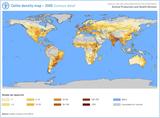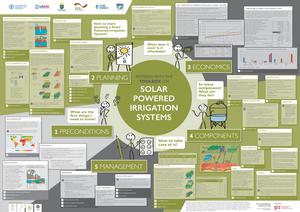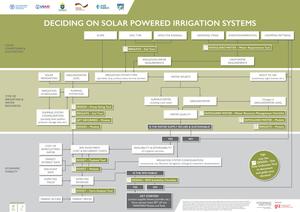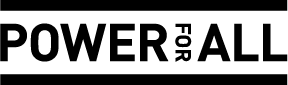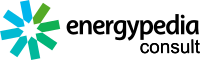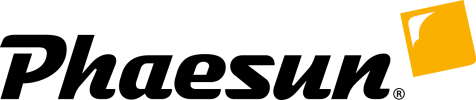Difference between revisions of "SPIS Toolbox-Download"
From energypedia
***** (***** | *****) m |
***** (***** | *****) m |
||
| Line 27: | Line 27: | ||
:<span style="color: rgb(98, 128, 34);">'''Finance'''</span> <div style="margin: 2px; width: 28px; height: 20px; text-align: center; display: inline-block; background-color: rgb(222, 226, 192);">'''[[:File:FINANCE Module.pdf|EN]]'''</div><div style="margin: 2px; width: 28px; height: 20px; text-align: center; display: inline-block; background-color: rgb(222, 226, 192);">'''[[:File:6.0 Módulo FINANZAS.pdf|ES]]'''</div><div style="margin: 2px; width: 28px; height: 20px; text-align: center; display: inline-block; background-color: rgb(222, 226, 192);">'''[[:File:5.0._INVESTIR_Module_V1.0.pdf|FR]]'''</div> | :<span style="color: rgb(98, 128, 34);">'''Finance'''</span> <div style="margin: 2px; width: 28px; height: 20px; text-align: center; display: inline-block; background-color: rgb(222, 226, 192);">'''[[:File:FINANCE Module.pdf|EN]]'''</div><div style="margin: 2px; width: 28px; height: 20px; text-align: center; display: inline-block; background-color: rgb(222, 226, 192);">'''[[:File:6.0 Módulo FINANZAS.pdf|ES]]'''</div><div style="margin: 2px; width: 28px; height: 20px; text-align: center; display: inline-block; background-color: rgb(222, 226, 192);">'''[[:File:5.0._INVESTIR_Module_V1.0.pdf|FR]]'''</div> | ||
| − | :<span style="color: rgb(98, 128, 34);">'''Design'''</span> <div style="margin: 2px; width: 28px; height: 20px; text-align: center; display: inline-block; background-color: rgb(222, 226, 192);">'''[[:File:Design Module.pdf|EN]]'''</div><div style="margin: 2px; width: 28px; height: 20px; text-align: center; display: inline-block; background-color: rgb(222, 226, 192);">'''[[:File:7.0 Módulo DISEÑA SPIS Toolbox Spanish.pdf|ES]]'''</div><div style="margin: 2px; width: 28px; height: 20px; text-align: center; display: inline-block; background-color: rgb(222, 226, 192);">'''[[:File:7.0._CONCEVOIR_Module_V1.0.pdf | + | :<span style="color: rgb(98, 128, 34);">'''Design'''</span> <div style="margin: 2px; width: 28px; height: 20px; text-align: center; display: inline-block; background-color: rgb(222, 226, 192);">'''[[:File:Design Module.pdf|EN]]'''</div><div style="margin: 2px; width: 28px; height: 20px; text-align: center; display: inline-block; background-color: rgb(222, 226, 192);">'''[[:File:7.0 Módulo DISEÑA SPIS Toolbox Spanish.pdf|ES]]'''</div><div style="margin: 2px; width: 28px; height: 20px; text-align: center; display: inline-block; background-color: rgb(222, 226, 192);">'''[[:File:7.0._CONCEVOIR_Module_V1.0.pdf|FR]]'''</div> |
:<span style="color: rgb(98, 128, 34);">'''Set Up'''</span> <div style="margin: 2px; width: 28px; height: 20px; text-align: center; display: inline-block; background-color: rgb(222, 226, 192);">'''[[:File:Set Up Module.pdf|EN]]'''</div><div style="margin: 2px; width: 28px; height: 20px; text-align: center; display: inline-block; background-color: rgb(222, 226, 192);">'''[[:File:8.0 Módulo MONTAJE SPIS Toolbox Spanish.pdf|ES]]'''</div><div style="margin: 2px; width: 28px; height: 20px; text-align: center; display: inline-block; background-color: rgb(222, 226, 192);">'''[[:File:8.0._INSTALLER_Module_V1.0.pdf|FR]]'''</div> | :<span style="color: rgb(98, 128, 34);">'''Set Up'''</span> <div style="margin: 2px; width: 28px; height: 20px; text-align: center; display: inline-block; background-color: rgb(222, 226, 192);">'''[[:File:Set Up Module.pdf|EN]]'''</div><div style="margin: 2px; width: 28px; height: 20px; text-align: center; display: inline-block; background-color: rgb(222, 226, 192);">'''[[:File:8.0 Módulo MONTAJE SPIS Toolbox Spanish.pdf|ES]]'''</div><div style="margin: 2px; width: 28px; height: 20px; text-align: center; display: inline-block; background-color: rgb(222, 226, 192);">'''[[:File:8.0._INSTALLER_Module_V1.0.pdf|FR]]'''</div> | ||
Revision as of 14:38, 7 June 2019
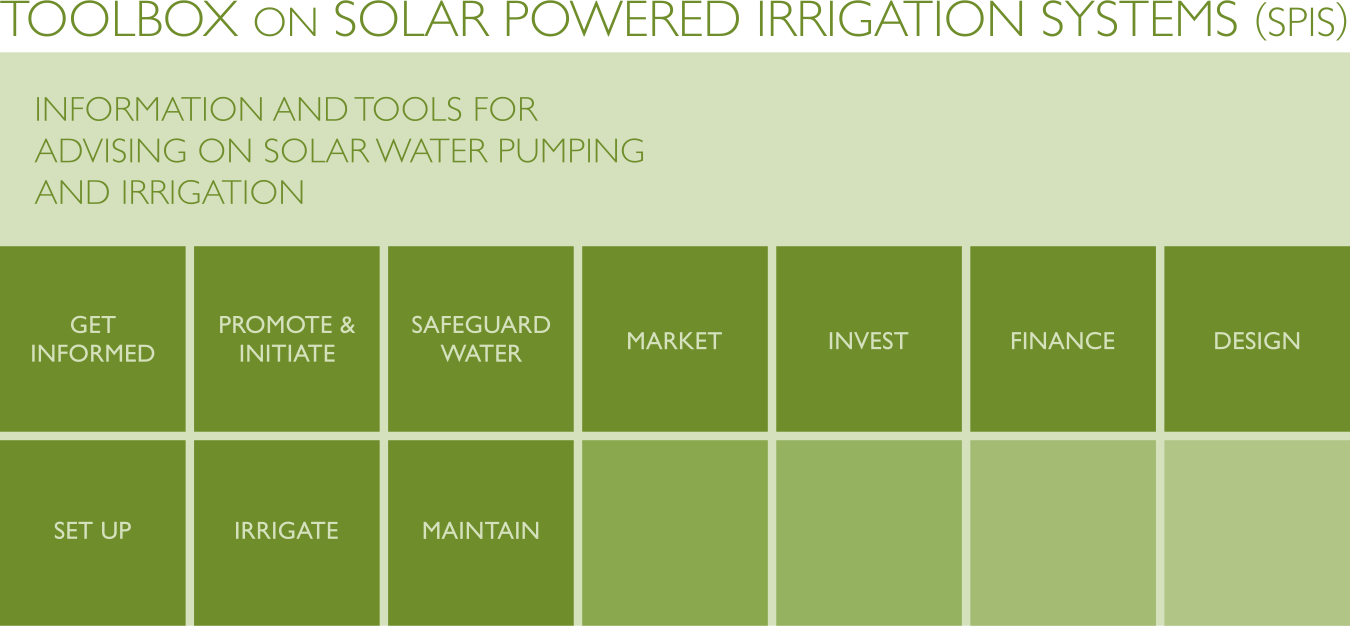
Toolbox Content
| Download all modules | Download all tools | ||
| Download individual modules | Download individual tools | ||
|
|
Trainings on the Toolbox on SPIS are ideally delivered in an interactive and dynamic fashion, in order to ensure that the content inspires learning. Colorful and insightful complimentary training materials are available below, which serve to support a training programme. They include display materials for the training venue, photographs to illustrate examples and more.
Display Materials
click here for more pictures
Pictures
Components
click here for more pictures
Workmanship and Maintenance
click here for more pictures
Complementary Material
|
|
__NORICHEDITOR__