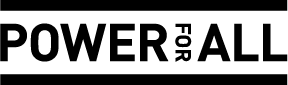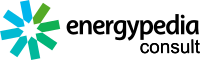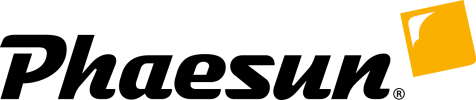Difference between revisions of "PeopleSuN Off Grid Planning Tool"
***** (***** | *****) m Tag: 2017 source edit |
***** (***** | *****) m (edit citation link) |
||
| (2 intermediate revisions by the same user not shown) | |||
| Line 2: | Line 2: | ||
{{Backlink Dimension Supply}} | {{Backlink Dimension Supply}} | ||
| − | + | In the research project PeopleSuN a browser-based tool for planning off-grid systems was developed that can be accessed at the website https://offgridplanner.org. Offgridplanner is an open-source tool that simulates and optimizes off-grid electricity supply systems. The energy model of the tool is based on the ''[https://oemof.org/ open energy modelling framework]'' and the optimization of the component sizes and mini-grid (distribution grid) layout is conducted using a [https://www.gurobi.com/solutions/gurobi-optimizer/ GUROBI] solver. | |
| − | + | Offgridplanner is comparable to other off-grid energy modelling tools like [https://www.homerenergy.com/ HOMER] and [https://reopt.nrel.gov/tool ReOpt]; additionally, it offers a distribution grid design feature that shows the optimized grid layout, incl. location of the connected consumers, the powerhouse and potential Solar Homer System (SHS) consumers. | |
| − | + | The tool comprises the following steps: | |
| − | + | '''1. Project Setup:''' Enter general project information like project name, project lifetime, interest rate. | |
| − | + | '''2.''' '''Consumer Selection:''' The tool offers the option to enter the positions of individual consumers on an integrated map or to mark areas using drawing tools, within which buildings can be automatically identified as consumers (if an OSM building footprint is available for the chosen area). | |
| + | '''3.''' '''Demand Estimation:''' Once the geolocation of consumers is defined, a demand estimation is carried out for the consumers. For the households demand estimation statistical methods are used (see PeopleSuN survey dataset<ref>https://www.nature.com/articles/s41597-023-02185-0</ref>), employing different distribution functions for household tiers depending on the respective regions. For productive users, additional user-provided information is necessary to estimate their demand. | ||
| + | |||
| + | '''4.''' '''Energy System Design:''' With the user’s further input on technical and economic parameters and the selection of technology options (PV system, battery system, diesel generator, inverter, converter), the energy model is fed with input data. After that the tool is ready to simulate and optimize the chosen energy system. | ||
| + | |||
| + | '''5. Simulation Results:''' Once the simulation and optimization process has finished, this section shows the key results: Levelized cost of electricity (LCOE), total upfront investment costs, Optimized capacities of energy conversion technologies, number of grid connected consumers, number of SHS consumers, total annual consumption etc. Several diagrams depict the energy flows in the system and the cost distribution among the components. A results report can be downloaded. | ||
| + | |||
| + | For further information and guidance please consult the question-mark-icons next to the input parameters. Furthermore, there are short video tutorials available for the consumer selection process and for the SHS input parameter. | ||
</div> | </div> | ||
<!-- End .moz --> | <!-- End .moz --> | ||
Latest revision as of 15:27, 19 December 2023
In the research project PeopleSuN a browser-based tool for planning off-grid systems was developed that can be accessed at the website https://offgridplanner.org. Offgridplanner is an open-source tool that simulates and optimizes off-grid electricity supply systems. The energy model of the tool is based on the open energy modelling framework and the optimization of the component sizes and mini-grid (distribution grid) layout is conducted using a GUROBI solver.
Offgridplanner is comparable to other off-grid energy modelling tools like HOMER and ReOpt; additionally, it offers a distribution grid design feature that shows the optimized grid layout, incl. location of the connected consumers, the powerhouse and potential Solar Homer System (SHS) consumers.
The tool comprises the following steps:
1. Project Setup: Enter general project information like project name, project lifetime, interest rate.
2. Consumer Selection: The tool offers the option to enter the positions of individual consumers on an integrated map or to mark areas using drawing tools, within which buildings can be automatically identified as consumers (if an OSM building footprint is available for the chosen area).
3. Demand Estimation: Once the geolocation of consumers is defined, a demand estimation is carried out for the consumers. For the households demand estimation statistical methods are used (see PeopleSuN survey dataset[1]), employing different distribution functions for household tiers depending on the respective regions. For productive users, additional user-provided information is necessary to estimate their demand.
4. Energy System Design: With the user’s further input on technical and economic parameters and the selection of technology options (PV system, battery system, diesel generator, inverter, converter), the energy model is fed with input data. After that the tool is ready to simulate and optimize the chosen energy system.
5. Simulation Results: Once the simulation and optimization process has finished, this section shows the key results: Levelized cost of electricity (LCOE), total upfront investment costs, Optimized capacities of energy conversion technologies, number of grid connected consumers, number of SHS consumers, total annual consumption etc. Several diagrams depict the energy flows in the system and the cost distribution among the components. A results report can be downloaded.
For further information and guidance please consult the question-mark-icons next to the input parameters. Furthermore, there are short video tutorials available for the consumer selection process and for the SHS input parameter.