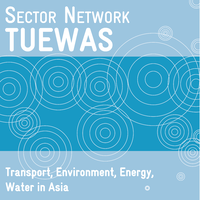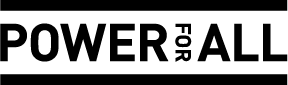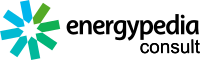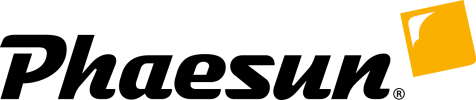Difference between revisions of "TUEWAS Toolbox - User Guidance"
***** (***** | *****) m Tag: 2017 source edit |
***** (***** | *****) m Tag: 2017 source edit |
||
| Line 15: | Line 15: | ||
== User Guidance == | == User Guidance == | ||
| − | + | === Category Structure === | |
| + | |||
| + | The category structure allows the storing of files according to categories. Eight categories have been defined in the current version of the Toolbox (Figure 1). Each file is assigned one main category (which also determines in which overview page the file is stored). With the use of key words, which are defined for each category (Figure 1), the search options can be expanded beyond the main categories. This will be further detailed in Section 3.4.2. | ||
| + | |||
| + | === Web-based Toolbox Database === | ||
| + | |||
| + | The Toolbox Database is a web-based platform that uses ask queries to allow the user to easily search for entries that have been added to the database system. It also allows the user to add new entries to the database and to make edits to individual database entries. | ||
| + | The Web-based toolbox consists of three main areas: 1) Toolbox, 2) Search, and 3) Database. | ||
| + | The Toolbox page (Figure 3) provides a description of it, as well as a link to the TUEWAS website. Next to that, the Toolbox page mainly acts as an interface that allows the user to access the different pages of the database, as well as the folder structure. | ||
| + | |||
| + | The Search mask (Figure 4) consists of an online form with data input fields that allow for a user-friendly filtering of the database. Fields are available for categories, author, year of publication, country and type of material. How to conduct a search is further detailed in Section 3.4.2. | ||
| − | |||
__NOAUTHORLIST__ | __NOAUTHORLIST__ | ||
__NOEDITSECTION__ | __NOEDITSECTION__ | ||
Revision as of 10:02, 23 November 2022
User Guidance
Category Structure
The category structure allows the storing of files according to categories. Eight categories have been defined in the current version of the Toolbox (Figure 1). Each file is assigned one main category (which also determines in which overview page the file is stored). With the use of key words, which are defined for each category (Figure 1), the search options can be expanded beyond the main categories. This will be further detailed in Section 3.4.2.
Web-based Toolbox Database
The Toolbox Database is a web-based platform that uses ask queries to allow the user to easily search for entries that have been added to the database system. It also allows the user to add new entries to the database and to make edits to individual database entries. The Web-based toolbox consists of three main areas: 1) Toolbox, 2) Search, and 3) Database. The Toolbox page (Figure 3) provides a description of it, as well as a link to the TUEWAS website. Next to that, the Toolbox page mainly acts as an interface that allows the user to access the different pages of the database, as well as the folder structure.
The Search mask (Figure 4) consists of an online form with data input fields that allow for a user-friendly filtering of the database. Fields are available for categories, author, year of publication, country and type of material. How to conduct a search is further detailed in Section 3.4.2.