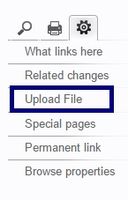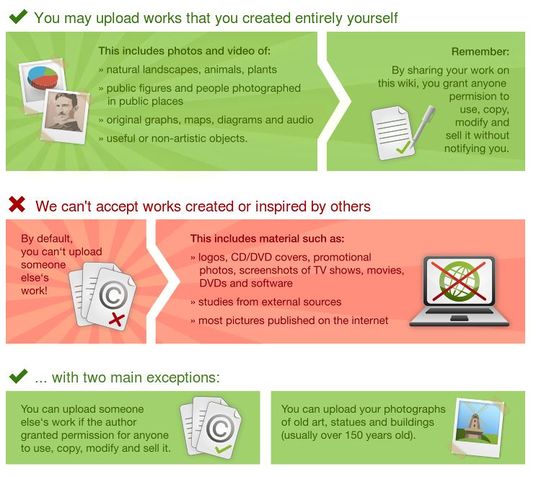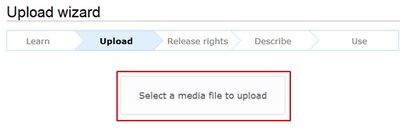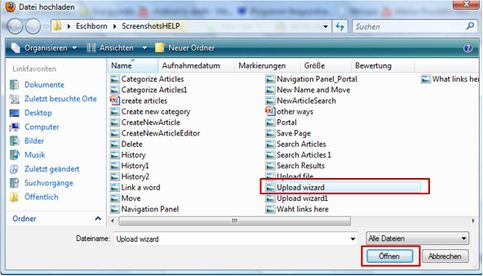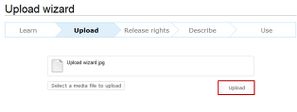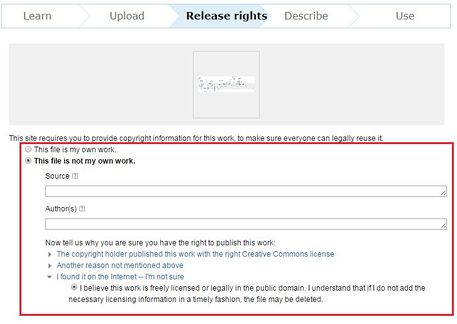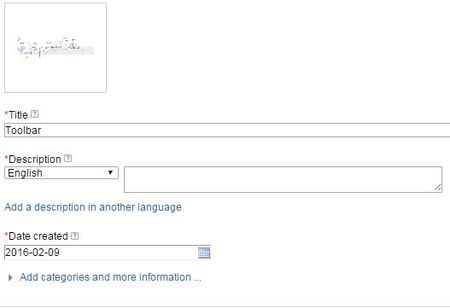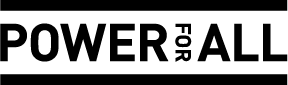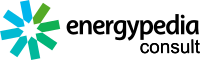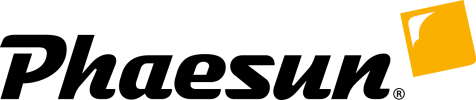Difference between revisions of "Upload Pictures and Documents"
***** (***** | *****) m |
***** (***** | *****) m |
||
| Line 1: | Line 1: | ||
| − | |||
You can upload pictures and documents to the gallery in order to link them into an article. | You can upload pictures and documents to the gallery in order to link them into an article. | ||
| − | However, always keep in mind that [[ | + | However, always keep in mind that [[Main_Page|energypedia]] is not a file sharing / storing system. Also, please make sure to [[Help:Insert_References|quote and reference correctly]] in order to avoid plagiarism. |
{{#widget:YouTube|id=yV_mHnlYkHM|height=300|width=400}} | {{#widget:YouTube|id=yV_mHnlYkHM|height=300|width=400}} | ||
| − | + | == Instructions == | |
| − | |||
| − | = Instructions = | ||
1. Click on the option '''Upload file''' in the toolbox on the left corner of the page. | 1. Click on the option '''Upload file''' in the toolbox on the left corner of the page. | ||
| Line 44: | Line 41: | ||
[[File:UploadWizardLicensing.jpg|border|left|457px|Upload Wizard Licensing|alt=UploadWizardLicensing.jpg]] | [[File:UploadWizardLicensing.jpg|border|left|457px|Upload Wizard Licensing|alt=UploadWizardLicensing.jpg]] | ||
<div style="clear: both"></div> | <div style="clear: both"></div> | ||
| − | [[File:UploadWizardDescription.jpg| | + | [[File:UploadWizardDescription.jpg|border|left|450pxpx|UploadWizardDescription.jpg|alt=UploadWizardDescription.jpg]] |
<div style="clear: both"></div> | <div style="clear: both"></div> | ||
| − | 7. The uploaded file can now be put into any article: [[Help: | + | 7. The uploaded file can now be put into any article: [[Help:Insert_Pictures_or_Documents|Insert Pictures or Documents]] |
| − | |||
| − | |||
<br/> | <br/> | ||
| Line 55: | Line 50: | ||
*To find the uploaded file, type '''File:Name of the File''' in the search. | *To find the uploaded file, type '''File:Name of the File''' in the search. | ||
| − | * | + | *<br/> |
| − | |||
| − | <br/> | ||
= Name the Document = | = Name the Document = | ||
| Line 68: | Line 61: | ||
*A Discussion of SHS in Developing Countries_2003 | *A Discussion of SHS in Developing Countries_2003 | ||
| − | |||
| − | |||
= Further Information = | = Further Information = | ||
| Line 75: | Line 66: | ||
*[[Energypedia Community: Help|Help portal on energypedia]] | *[[Energypedia Community: Help|Help portal on energypedia]] | ||
| − | + | __NOAUTHORLIST__ __NOTOC__ __NOEDITSECTION__ | |
[[Category:Help|{{PAGENAME}}]] | [[Category:Help|{{PAGENAME}}]] | ||
Revision as of 12:46, 14 July 2016
You can upload pictures and documents to the gallery in order to link them into an article.
However, always keep in mind that energypedia is not a file sharing / storing system. Also, please make sure to quote and reference correctly in order to avoid plagiarism.
Instructions
1. Click on the option Upload file in the toolbox on the left corner of the page.
2. You will be directed to the Upload Wizard. Please read the given rules!
3. Click on the "Next" button at the bottom of the page.
4. Click on the button "Select a media file to upload".
5. The file browser opens and allows you to choose a file from your computer. Highlight the respective file and click "Open".
5. Click "Upload".
6. Before you can use the file, add licensing and source information as well as a description and categories.
7. The uploaded file can now be put into any article: Insert Pictures or Documents
Find the Uploaded Document
- To find the uploaded file, type File:Name of the File in the search.
Name the Document
Please follow the following standard for naming the uploaded document:
- Titel_Year
For example:
- A Discussion of SHS in Developing Countries_2003